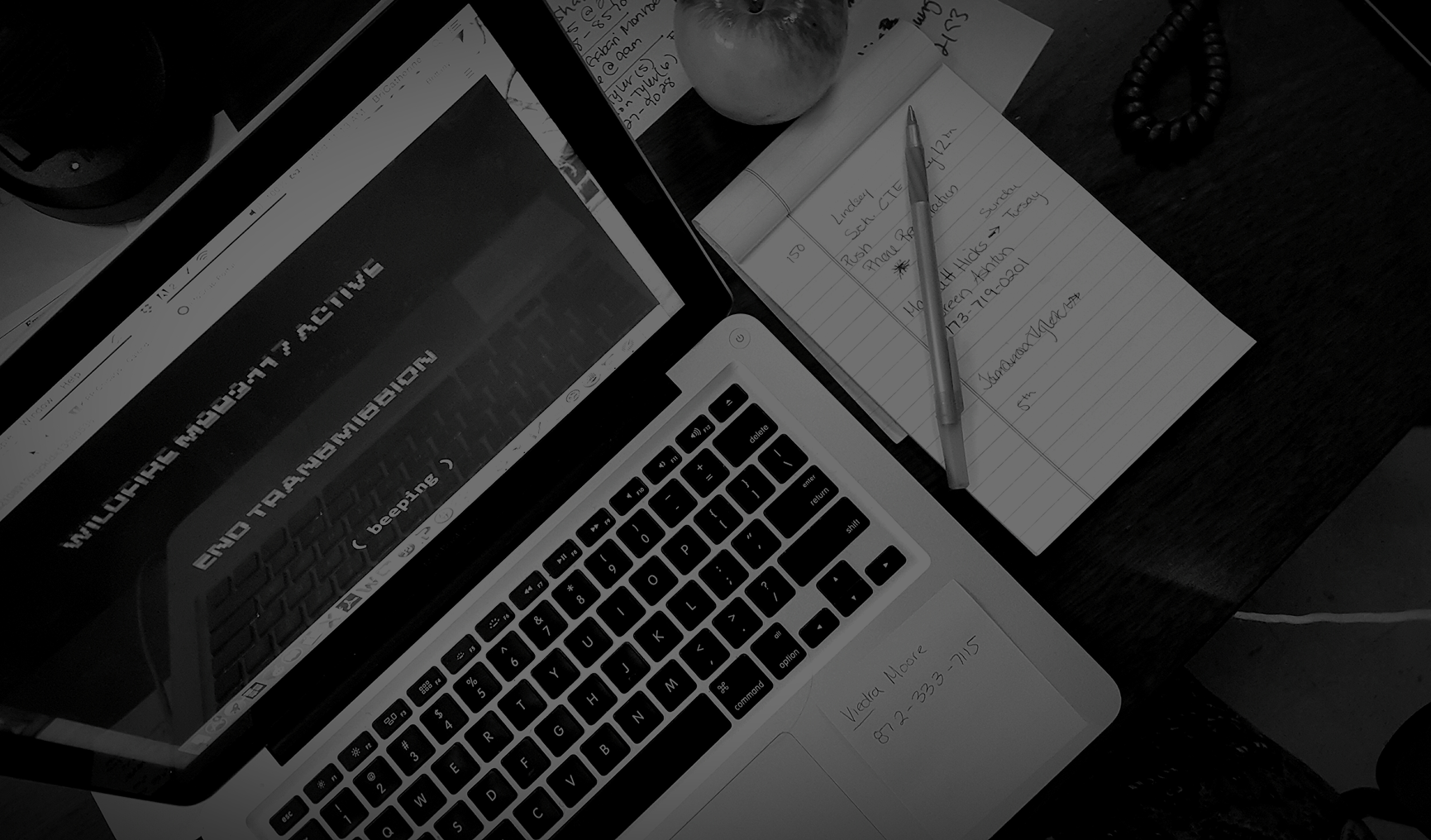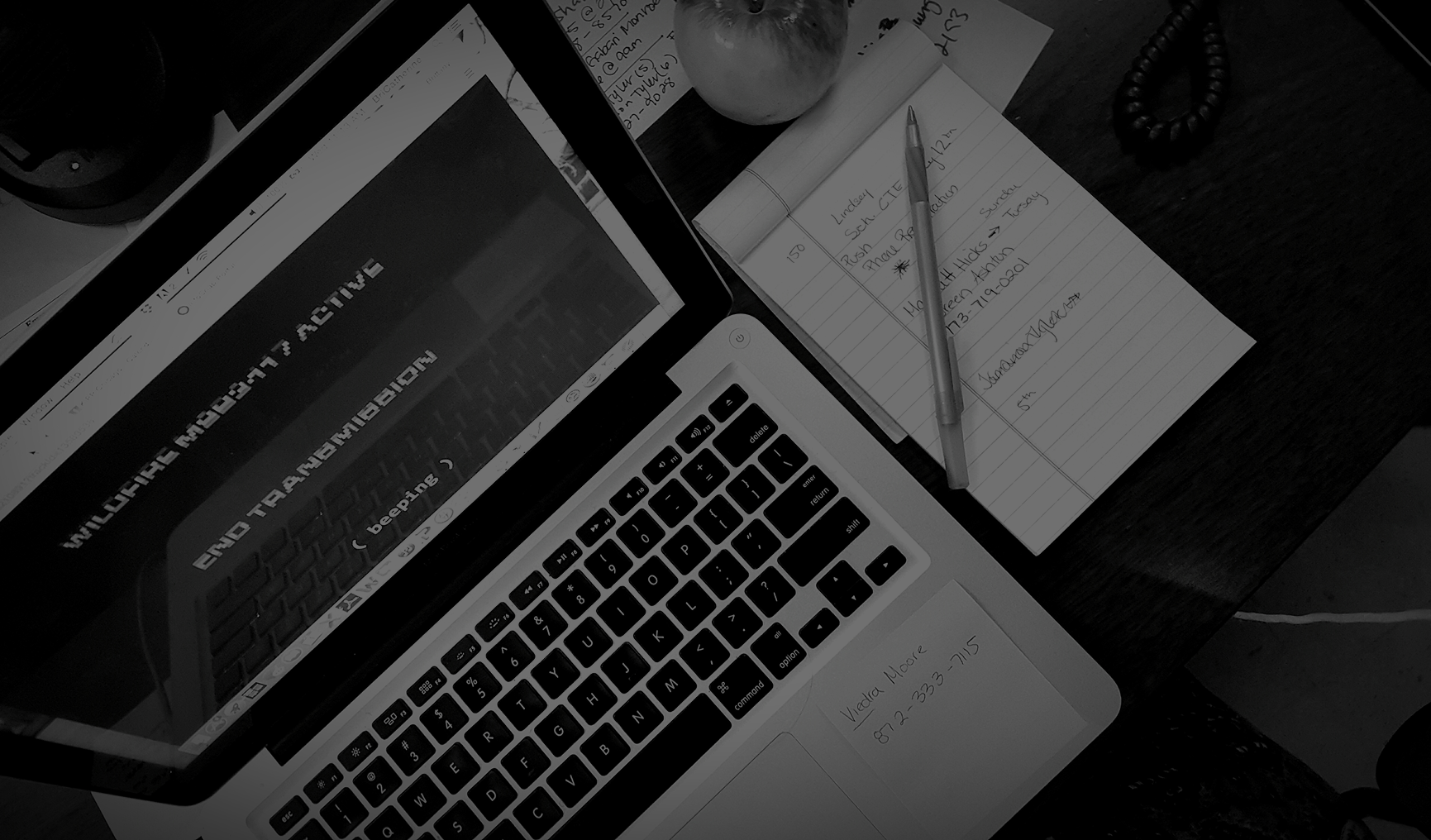
BLOG
QUICK TIPS

SERVICES
HELP US HELP YOU
GET MORE TIPS AND TRICKS
STAY IN THE KNOWN TO BOOST YOUR BUSINESS PRODUCTIVITY AND STRENGTHEN SECURITY.
LET US HANDLE YOUR IT WHILE YOU
FOCUS ON YOUR BUSINESS
BUSINESS OWNERS SHOULDN'T HAVE TO MANAGE THEIR IT SYSTEMS. SCONET PROVIDES
FULL SERVICE IT SOLUTIONS TO KEEP YOUR OPERATIONS RUNNING SMOOTHLY

ABOUT SCONET
ScoNet is one of the largest Information Technology Support Providers for law firms in Houston, with one main office and five satellite offices throughout the area.